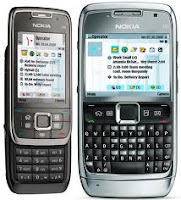
2011/06/05
Nokia internet telephone, Rynga SIP settings for NOKIA E series mobile phones (e51, e61, e71, e81, e91)
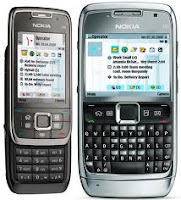
2011/04/04
Alpha loudspeaker systems of Symbio Design

Alpha loudspeaker systems of Symbio Design is a sort of an interesting creative object for lovers of music with excellent, innovative acustic performances.
Especially it is the
baffle rigidity and its resistance to the undesirable resonance transmission through the lining, which hand-in-hand cooperate with absolutely minimum area of the “front panel” in the (aerodynamic) organic shape. The lining resonance and reflections creating on the front panel area of the conventional shape systems adversely affect the real quality of sound of acoustic apparatus and voices and decrease the fidelity of the virtual sound space version and, of course, focusing and localization of individual instruments and singers.
The design of loudspeaker system is based on a baffle made from laminated composite. A bass-reflex tube is made the same way and, after the manufacturing process completion, it becomes an integral part of the baffle. In addition, the bass-reflex tube orifice shape prevents the turbulence generation with air circulation in the tube, when a higher sound volume is set, which very often adversely affects the systems sound character and brings undesired noises into the performance. The shell is made with laying stress on the standing waves elimination without a single joint, so we eliminated pressure losses. The selected construction provides high shell rigidity with a big inner acoustic attenuation.

The genuine SEAS transducers are imbedded in the loudspeaker systems. The frequency separators are built in the custom printed circuits using high-quality polypropylene condensers and air-core coils. All metal parts are made with no exception by turning or milling from solid duralumin. The manufacturing process is completed by burnishing of all parts. The internal wiring is done using a high-end wiring from Swedish Supra. They use WBT solder with a high content of silver for all soldered joints. For all screw joints, they use stainless and browned jointing material as a matter of principle. The internal space dumping is ensured by polyester lap scarf and synthetic material Fonofoam, which is applied in the immediate surrounding of the mid-buss woofer. The baffle uncompromising design and an accurate design of the separator compose two-way loudspeaker systems with excellent technical parameters. The final checkout of the systems in an acoustically modified listening studio gives the loudspeaker systems a driving and self-confident but also elegant sound and a non-violent performance with a highly balanced frequency characteristic.
iRing design concept by Victor Soto

With a stylish design and wireless Bluetooth connectivity with your iPod and iPhone, the iRing designed by Victor Soto allows you to control playback and volume on any of your Apple media devices.

Conveniently recharge your iRing using the included cradle. Its minimal size and unique ring-lock mechanism make it an ideal companion for charging and storing your iRing.
Watch on thumbnail for Timex

Watch on thumbnail TX54 is futuristic gadget: you can wear it on your thumbnail! While its translucency makes it blend seamlessly with the hand, a selection of text color options and a glow feature that activates on command make it easy to read.

Watch on thumbnail is ideal for all those who have a habit of being late or who compulsively bite their nails.
Napoleon Merana, Steffen Schubert and David Takacs made this concept for Timex2154: THE FUTURE OF TIME design competition organised by Timex in collaboration with Core77 to celebrate 150th Anniversary of Timex.
Seek GPS by Jukka Roitto

1.6 in).

voice playback)
- The Seek GPS by Jukka Roitto will locate global
- The Media
- The Food option assists in pinpointing local restaurants, bars, and grills, with the help of an intricate search menu.- Arranging for a days event with Seek GPS by Jukka Roitto is no problem when using the Planning icon.
- Need a place to sleep, with the assistance of the Accommodation icon on Seek GPS by Jukka Roitto it’s effortless to search through local hotels, motels, hostels, and more for a good nights rest.
- Entertainment icon for descovering coolest local club, the nicest theatre in town, or a gym or spa for relaxation.

